If you have applied for the biometric enrollments in Meta Kuwait, you need to check whether your application or information is being processed correctly, or if there is any error verifying your identity. This article will cover a step-by-step guide on how to check the Biometric Status Online in Kuwait.

Biometric status check
A biometric status check is the verification of your biometric information, such as fingerprints, to ensure security and avoid any fraudulent identity. The “Ministry of Interior” (MOI) by Meta Kuwait has launched a service for checking biometric status online with the help of the Sahel app and the Meta Kuwait website.
Pre-requisites of Biometric Status Check
To check your biometric status online, make sure that you have visited your nearest selected fingerprint branch and physically verified your fingerprints. For this, you have to first book a biometric enrollment appointment.
Biometric Status Check Guide
Via Meta Kuwait Website
Follow the steps below to check the Biometric using the Meta Kuwait website:

Step 01: Visit the Meta Kuwait Website. Log in to your account using your Civil ID and password.
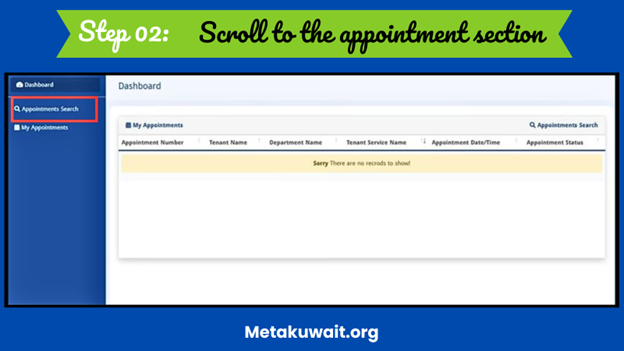
Step 02: Click on “appointment”.
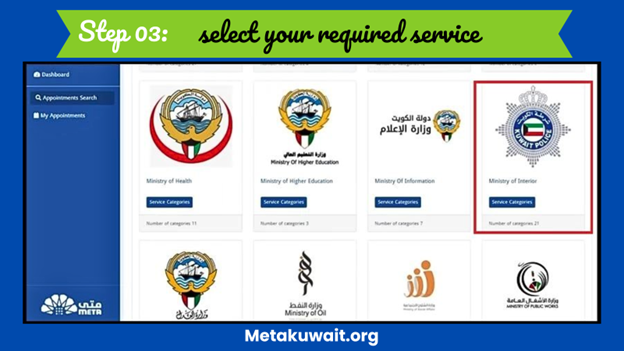
Step 03: Go to the “Ministry of Interior”.

Step 04: Click on the option “General Department of Personnel Identification”.
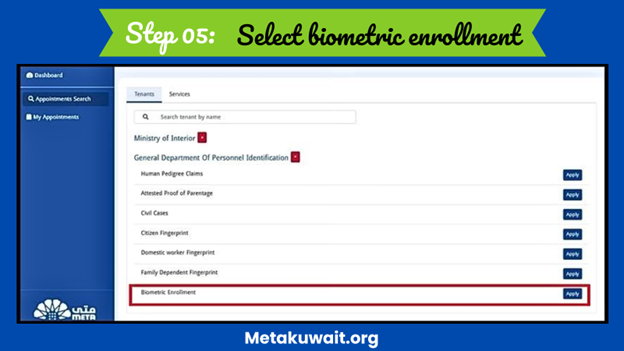
Step 05: Click on “biometric enrollment”.
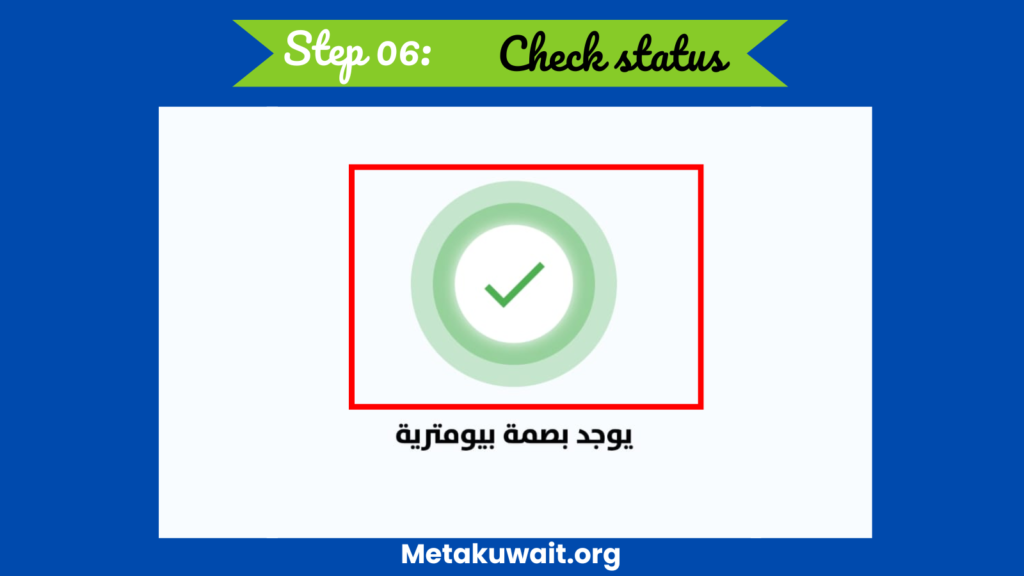
Step 06: If the green tick is shown on the dashboard, it means that your biometric has been completed.
Through Sahel App
Checking biometric status through the Sahel app is very easy and the most commonly used method. Below is the step-by-step guide.
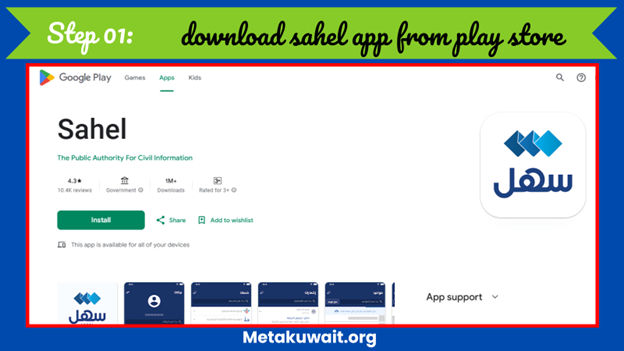
Step 01: Open Sahel app. If you have not installed it, go to the Google Play Store and install it first.

Step 02: From the bottom, click on “services”.
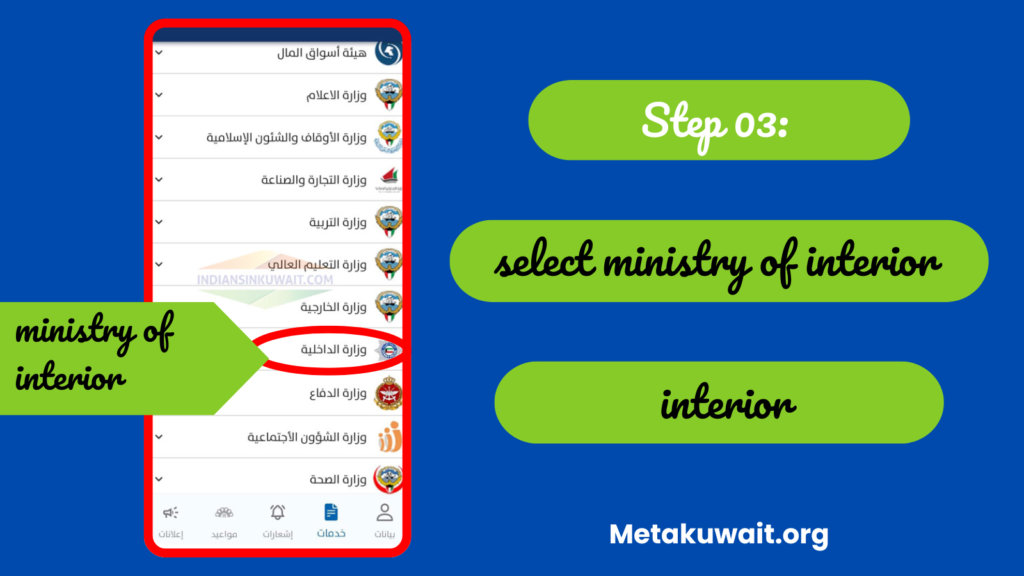
Step 03: Select “Ministry of Interior”.

Step 04: Go to “Security Services”.

Step 05: Select the option“Verify the necessity of performing the biometric fingerprint”.

Step 06: Put your Civil ID.

Step 07: The green tick shows that your biometric enrollment has been completed.
Biometric status failed
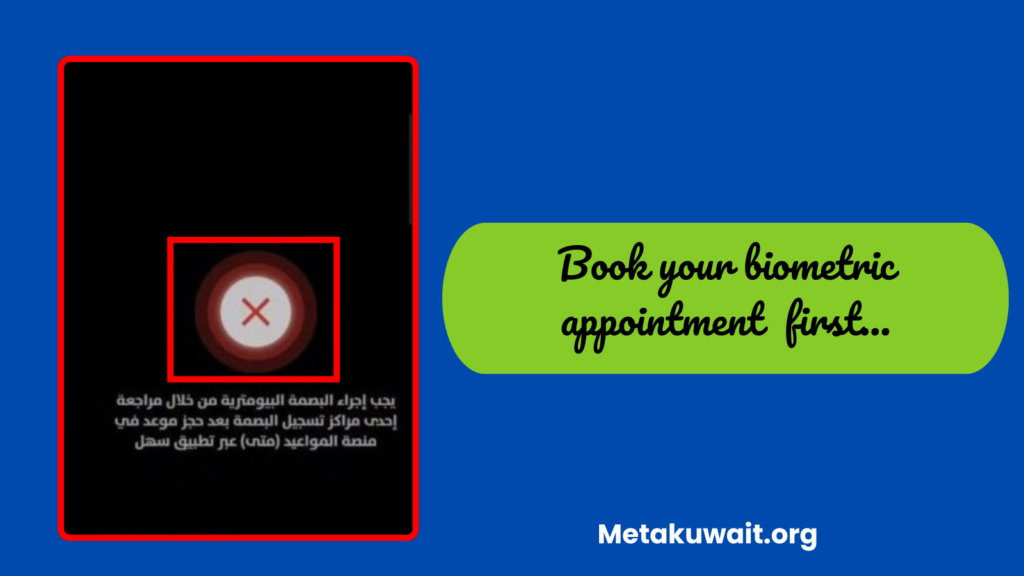
If there is no green tick or the error occurs, this means your biometric status has failed. This happens because you have not completed the biometric registration physically, or you have not even biometric enrollment.
What to do when the Biometric status fails?
You need to book the biometric appointment first and must go to the selected fingerprint office at a given time and verify fingerprints physically.
FAQS
What is the most common and easiest method to check biometric status online?
The easiest method to check biometric status online is through the Sahel app.
What is mandatory for checking biometric status?
It is mandatory to do your biometric registration first at the physical fingerprint offices of Kuwait.
Conclusion
In short, a biometric status check shows whether your identity is verified or not by the Government of Kuwait. It is necessary to check the status of your biometric registration to secure yourself from any kind of dangerous situation in case your biometric status shows as failed. The Kuwait government, through the Meta Kuwait website, is making its best efforts to identify any non-verified individual to ensure the safety and security of the nation.
More:







